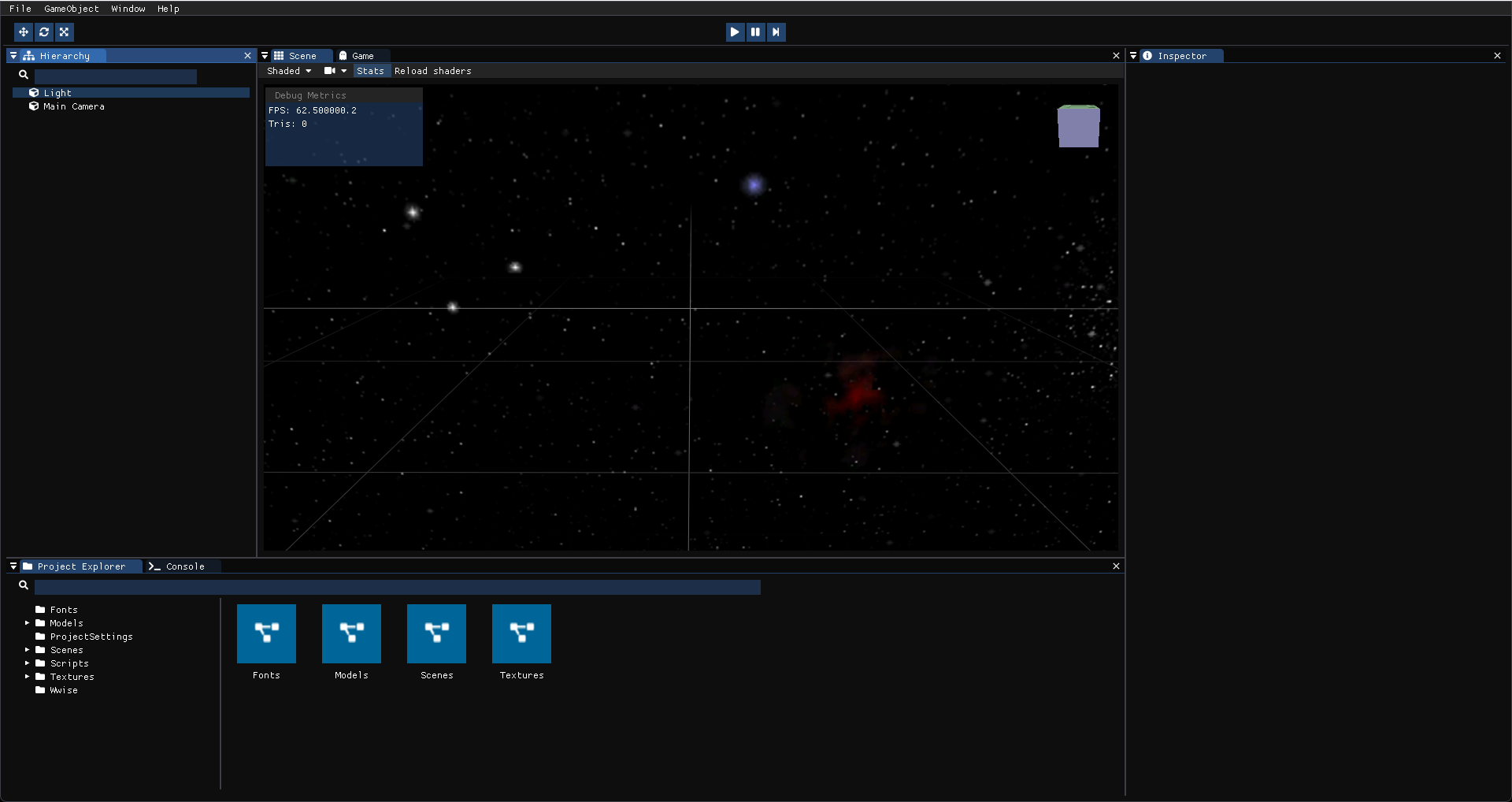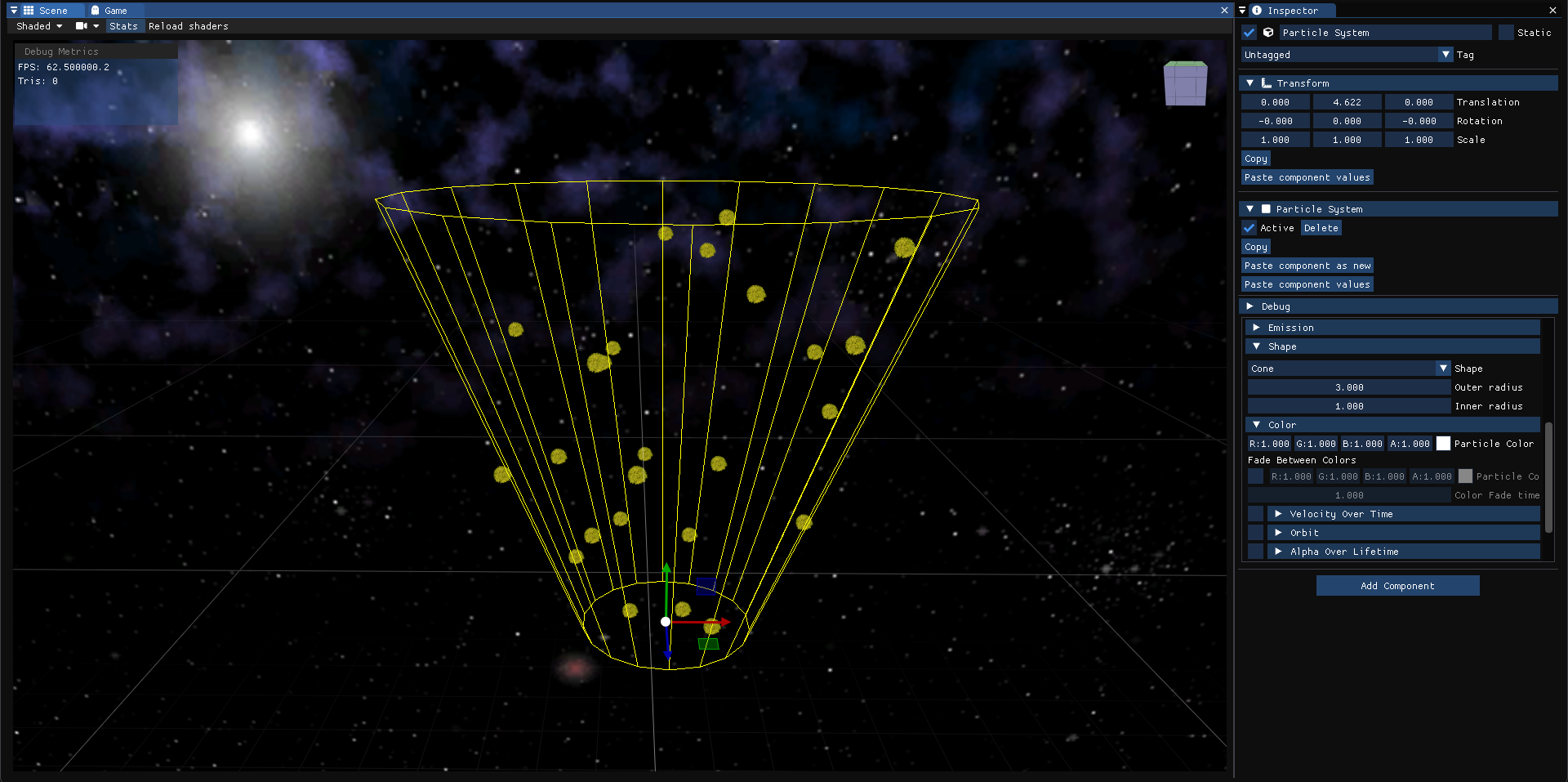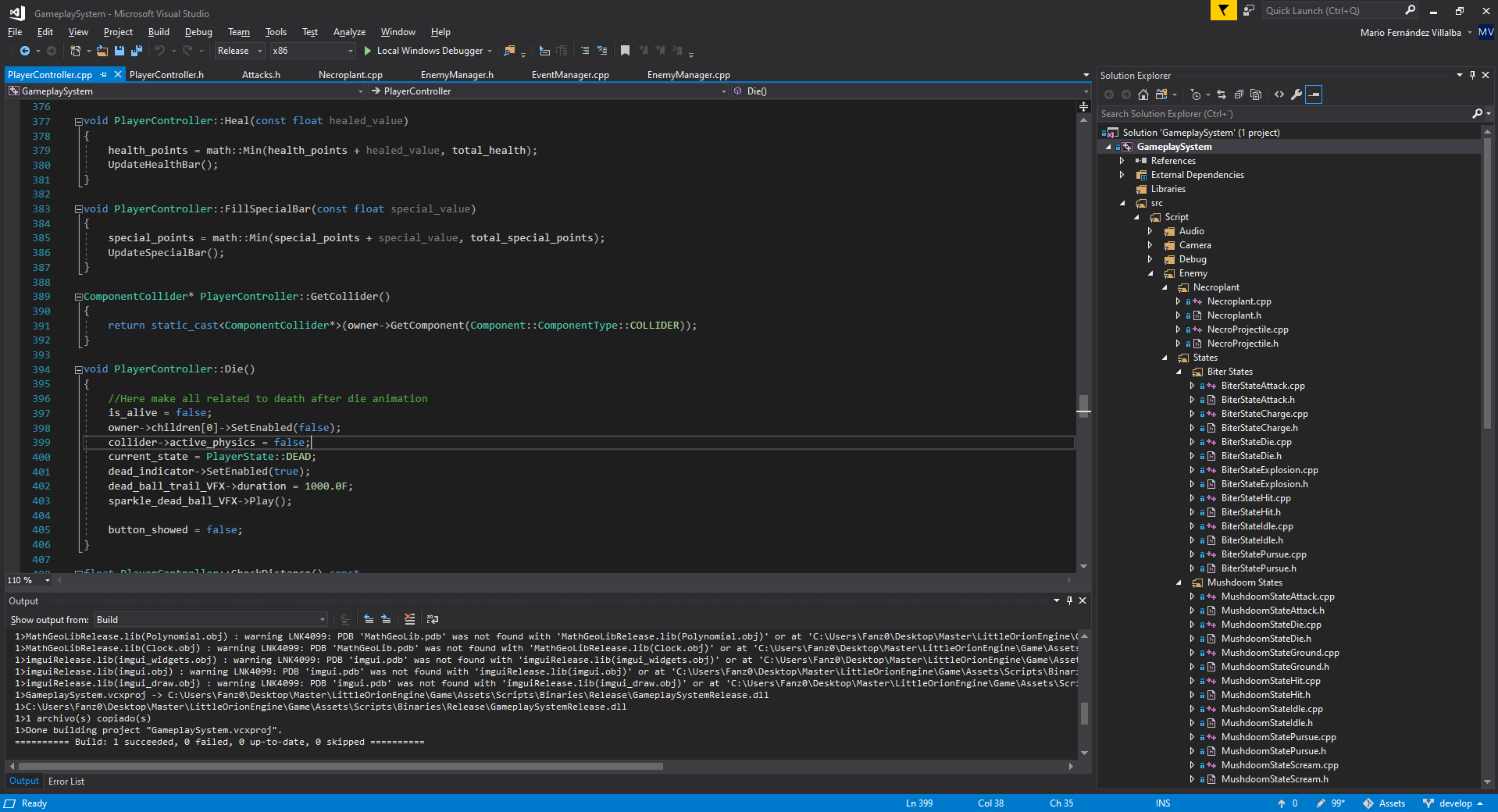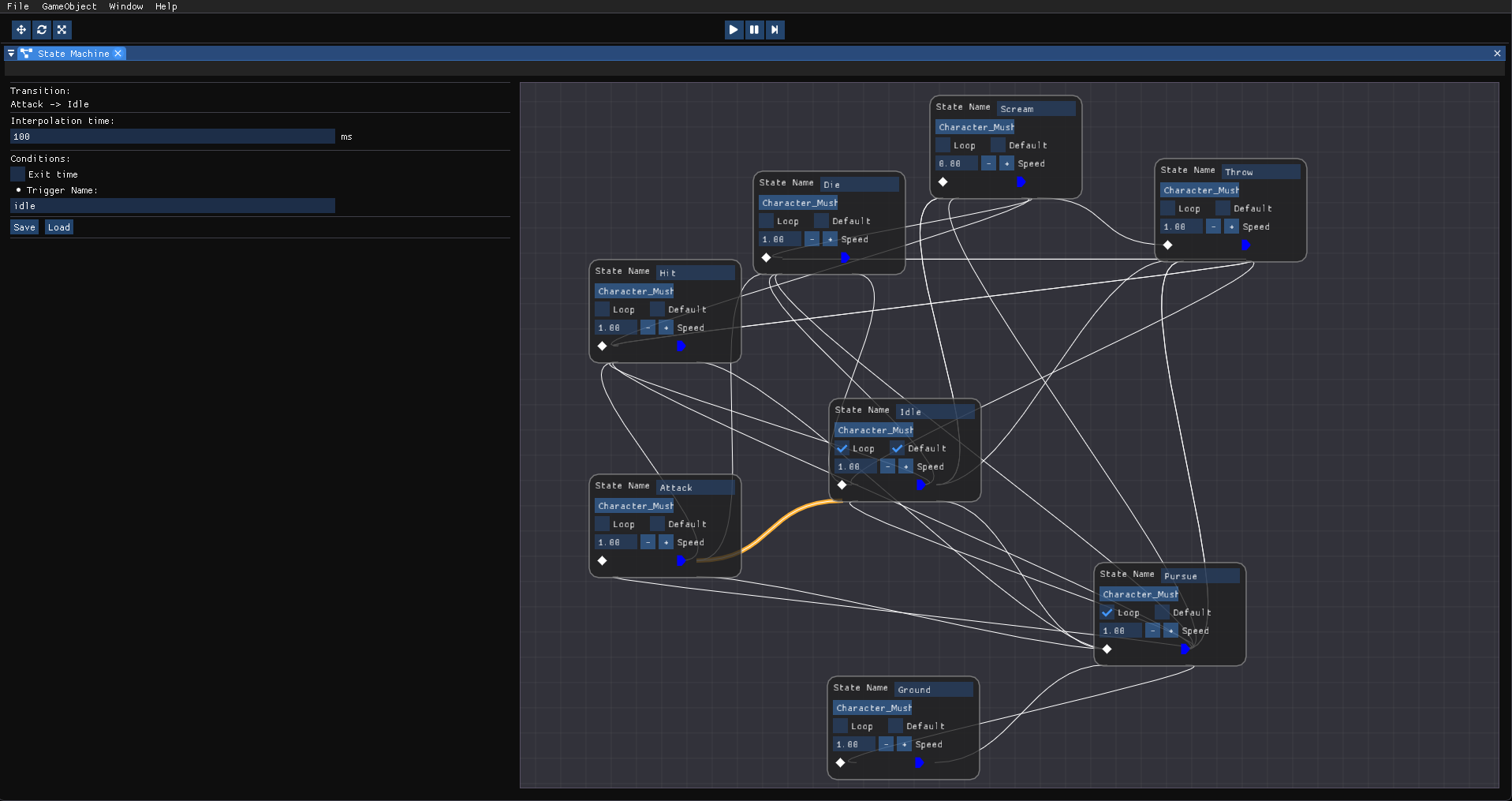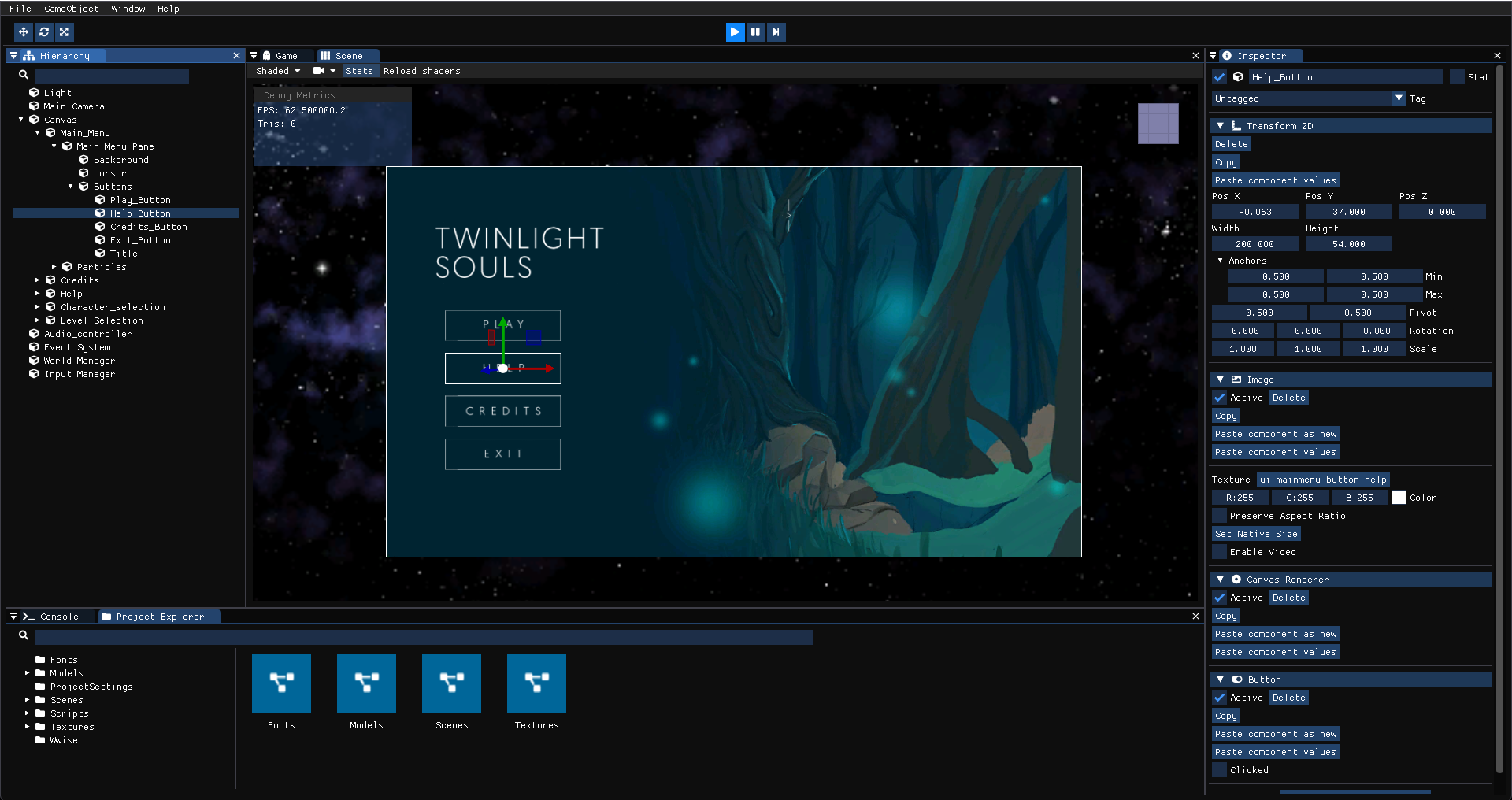LITTLE ORION ENGINE
C++ 3D ENGINE DEVELOPED BY ONION GALAXY
EDITOR
LITTLE ORION ENGINE gives developers full control over the game creation, featuring an array of efficient tools that enable rapid iteration during the development of game worlds.
The engine core revolves around GameObjects and Entity-Components-System pattern. The GameObjects are placed in an Euclidean space that allow multiple geometric transformations.
Also, LITTLE ORION ENGINE has an automatized Assets importing pipeline, that can convert from multiple asset formats to our own formats.
- GameObject Hierarchy
- ECS
- Assets importing pipeline
- Guizmos
- Serialization
- Space Partitioning
Visuals
LITTLE ORION ENGINE allows rendering using PBR (Physic Based Rendering) lighnintg system. A benefit of applying physically based models
is that fewer parameters are required to achieve effects, leading to a more streamlined and approachable content creation workflow.
Developers can use a powerful built-in shader system, that allows full customization of rendering pipeline and the implementation of custom effects.
Also several effects are available to make more impactfull scenes, like particle systems, trails, ...
- Physically Based Rendering
- Shader customization
- Per-Object Shadow Maps
- Particle Effect Systems
- Trails
- Lightmaps
Scripting
LITTLE ORION ENGINE is purely build in C++, which also includes scripting. The engine implements its own API, that allows users
to use LITTLE ORION ENGINE funcionalities in their projects.
After that, the system imports all the scripts via a .dll file (dynamic library). This allows Hot Reloading, a technique used to reload libraries
in execution time.
Further more, it also implements automatic generation and compilation of scripts to boost development iterations.
- C++ Scripting
- Hot Reloading
- Automatic compilation
Animation
LITTLE ORION ENGINE brings imported meshes to live via Skinning Mesh Animations, that can be imported from different softwares (Maya, 3DMax, ...).
This animations can be organized easily in a State Machine, that implements graph hierarchies with customizable transistions between nodes.
- State Machine Editor
- Animation Blending
- Cuistomizable Transitions
UI Systems
LITTLE ORION ENGINE features a Unity-like UI System, allowing the creation of UI by the use of Canvas.
All UI elements are placed in the Canvas via a 2D Transform, that allow flexible geometrical transformations in a two dimensional space.
Also, it eases the implementation of responsive UI via anchor point and pivots.
- Unity-like UI System
- Anchor Points
- Pivots
- UI Masks